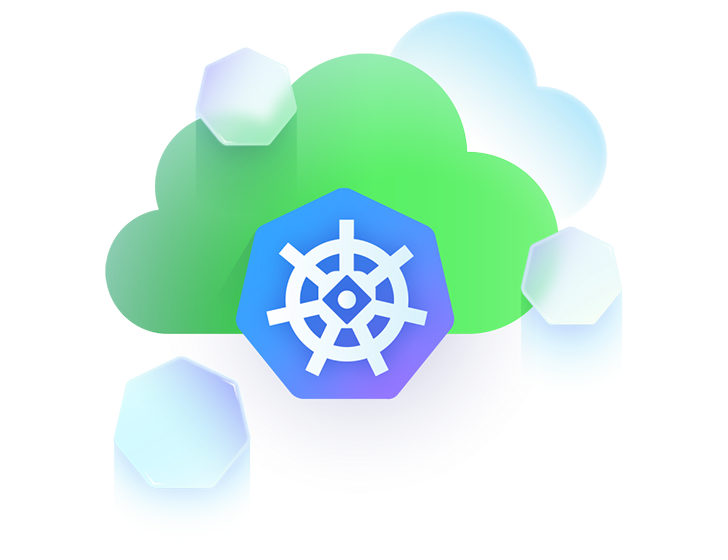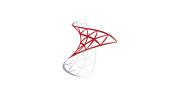Cloud-Native Ecosystem
Data Protection & Management Solutions

Kubernetes Data Protection Platform
Data
Services
-
Amazon RDS
-
Cassandra
-
MongoDB
-
SQL Server
-
PostgreSQL
-
MySQL
-
K8ssandra
-
Elasticsearch
-
EDB
-
Kanister
-
Kafka
Kubernetes
Distributions
-
Amazon EKS
-
EKS-Anywhere
-
AKS
-
GKE
-
Digital Ocean
-
HPE Ezmeral
-
Kubernetes
-
K3S
-
NKE
-
Mirantis
-
OKE
-
Openshift
-
SUSE Rancher
-
VMware Tanzu
Storage
Infrastructure
-
Amazon EBS
-
ADS
-
Amazon S3
-
Ceph
-
CSI
-
Cisco
-
GCS
-
Dell Technologies
-
HPE
-
Infinidat
-
MinIO
-
Hitachi
-
OCI
-
Lenovo
-
Zadara
-
Net App
-
Pure Storage
-
Vast
-
Azure
Security
Services
-
Kyverno
-
OPA
-
Red Hat
-
Vault
-
AWS