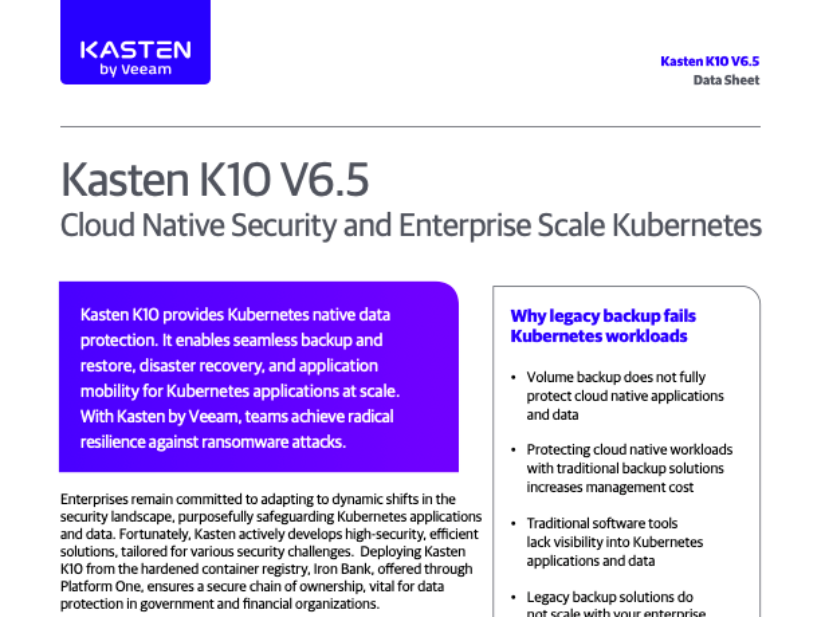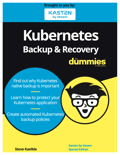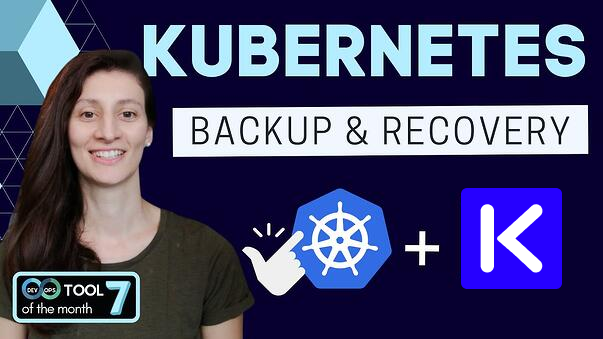Deploy Repeatable K8s Infrastructure with Amazon EKS Blueprints for CDK
Kasten by Veeam is proud to be a launch partner for Amazon EKS Blueprints.
We get it – deploying complex and repeatable Kubernetes clusters with all your favorite configurations, add-ons and applications is difficult, time consuming and error-prone. Luckily, things are going to get a lot easier.
The Amazon EKS Blueprints program is designed to abstract the challenges and complexities of deploying Kubernetes infrastructure from DevOps teams. EKS Blueprints, built on the AWS CDK, allow for repeatable workload deployments that can easily integrate with your existing CI/CD pipelines, using a simple and consistent method.
Kasten by Veeam is proud to be a launch partner with the release of the Kasten K10 EKS Blueprint Add-on available today! Official project details found here.
For your operations teams, Amazon EKS Blueprints will not only simplify deployment of a “well-architected” EKS cluster, but also consolidate many of the most commonly deployed Kubernetes tools and best practices, (such as security, scaling, monitoring, and Day 2 tools such as backup and DR) into a central platform. EKS Blueprints can then be used by developers across an enterprise and diverse teams in a repeatable and predictable way. With the Kasten K10 Add-on, available at program launch, your “Infrastructure as Code” patterns can now include robust data protection easily and painlessly in every deployed EKS cluster.
Getting Started with EKS Blueprints
First, make sure you have the aws-cli installed. To verify your installation, run the following:
aws --version
# output aws-cli/2.4.12
Install CDK v2:
npm install -g aws-cdk@2.20.0
Create a new CDK project. We use typescript for this example:
cdk init app --language typescript
Bootstrap your environment:
cdk bootstrap aws://<AWS_ACCOUNT_ID>/<AWS_REGION>
Usage
Run the following command to install the ssp-amazon-eks dependency in your project:
npm i @aws-quickstart/eks-blueprints
Run the following command to install the kasten-eks-blueprints-addon dependency in your project:
npm i @kastenhq/kasten-eks-blueprints-addon
Creating Your First Blueprint
Replace the contents of bin/<your-main-file>.ts (where your-main-file by default is the name of the root project directory) with the following:
import { App } from 'aws-cdk-lib';
import * as blueprints from '@aws-quickstart/eks-blueprints';
import { KastenK10AddOn } from '@kastenhq/kasten-eks-blueprints-addon';
const app = new App();
blueprints.EksBlueprint.builder()
.addOns(new blueprints.ClusterAutoScalerAddOn)
.addOns(new KastenK10AddOn)
.build(app, 'eks-with-kastenk10');
Note: if the account/region combination used in the code example above is different from the initial combination used with cdk bootstrap, you will need to perform cdk bootstrap again to avoid error.
Please reference CDK usage doc for detail.
Deploy the stack using the following command:
cdk deploy
This will provision the following:
- A new Well-Architected VPC with both Public and Private subnets.
- A new Well-Architected EKS cluster in the region and account you specify.
- AWS and Kubernetes resources needed to support Cluster Autoscaler.
- Kasten K10 Addon to support backup, recovery, DR and application migration.
That’s it! Repeatable and easy deployments with addons for your EKS clusters!
If you’re an enterprise maintaining multiple dev/test and prod accounts across a multi-region and global distributed workforce, using Infrastructure as Code to deploy EKS becomes essential. Standardizing on the best-in-class data protection tool for cloud native workloads can become as simple as a single line of code.
Now go forth and make backup and restore a default application in every Amazon EKS Cluster with Kasten K10 EKS Blueprint Add-On.
For more details on the Amazon EKS Blueprints launch, see Amazon’s announcement.
Posted in:
EcosystemShare
Recent Posts
Kasten Gains Momentum as Demand for Reliable K8s Data Management Grows
Kubernetes and Terraform Part 2: Hands-on Deploying K8s with Terraform
EKS Storage Protection and Mobility with Kasten K10 by Veeam
How to Build a Thriving Open Source Community
Infrastructure as Code Amazon EKS Blueprints
All Categories
Backup Data Management Disaster Recovery Data Protection Community Partners/Ecosystem
Adam Bergh focuses on Cloud Native Technical Partnerships and Architectures for Kasten by Veeam. Having been on the forefront on every major shift in data center storage and communications, from analog interconnectivity to cloud computing, he is known as a subject matter expert in enterprise storage technologies, hybrid cloud solutions, and data availability. Adam is a frequent speaker at global industry events delivering the value and vision of truly integrated solutions that solve real world problems.
Download Free Kasten K10
For information about Kasten K10
Contact Us
For information about Kasten K10, please send us a message using the form on this page, or email us at contact@kasten.io
For product support: Open a case via Veeam
Community support: Veeam Community
Address:
Kasten, Inc.
8800 Lyra Drive, Suite 450
Columbus, Ohio 43240
We value the critical role that the security community plays in helping us protect the confidentiality, integrity, and availability of our software, services, and information. If you have information about security vulnerabilities that affect Kasten software, services, or information, please report it to us via our HackerOne Vulnerability Disclosure Program, or anonymously via this form.